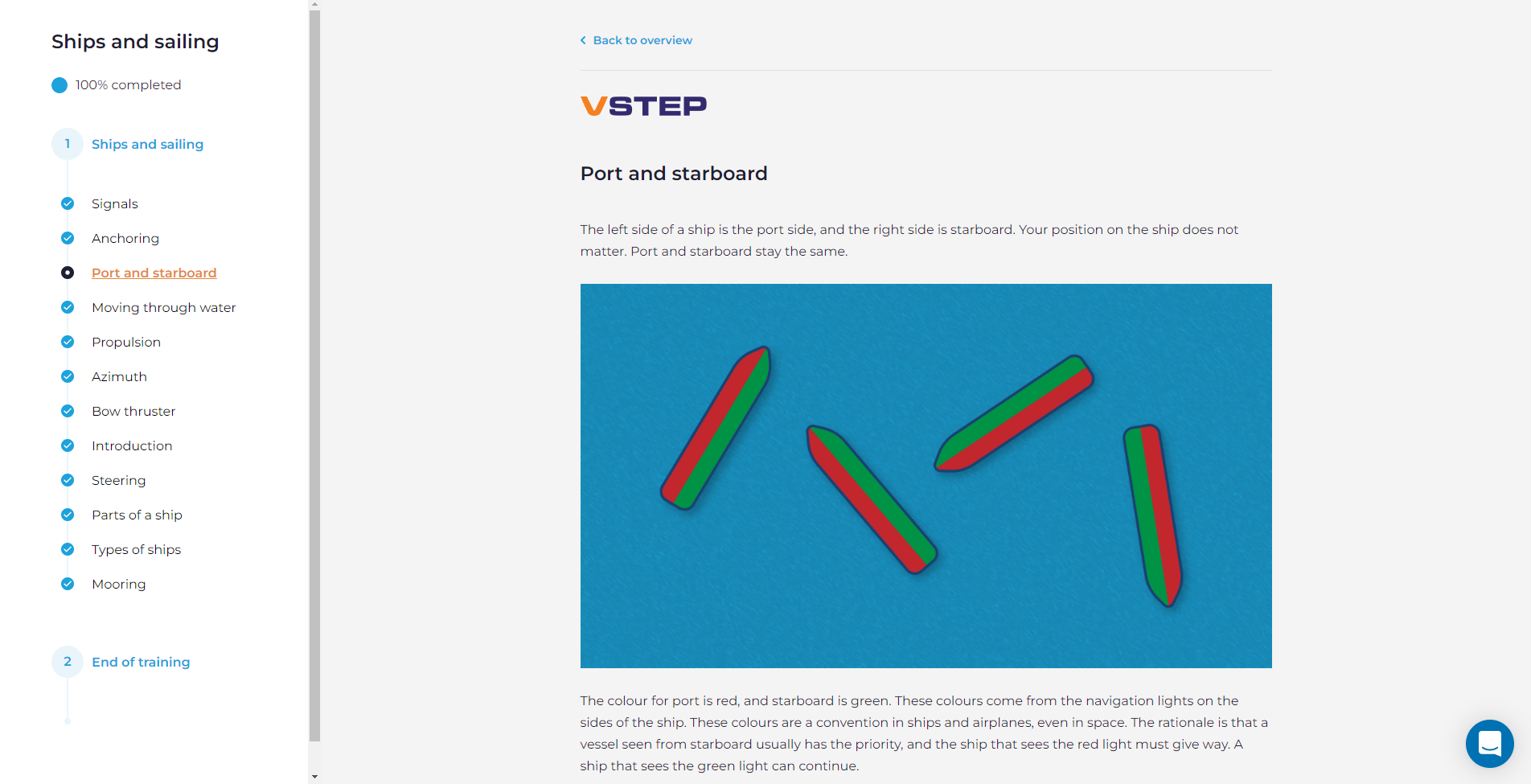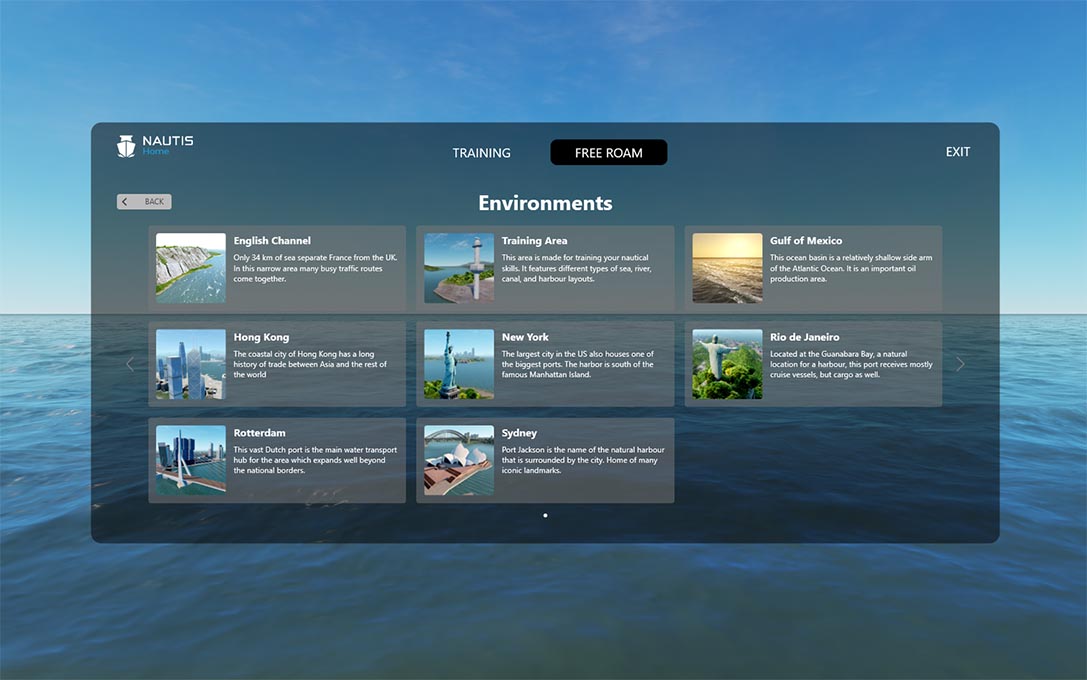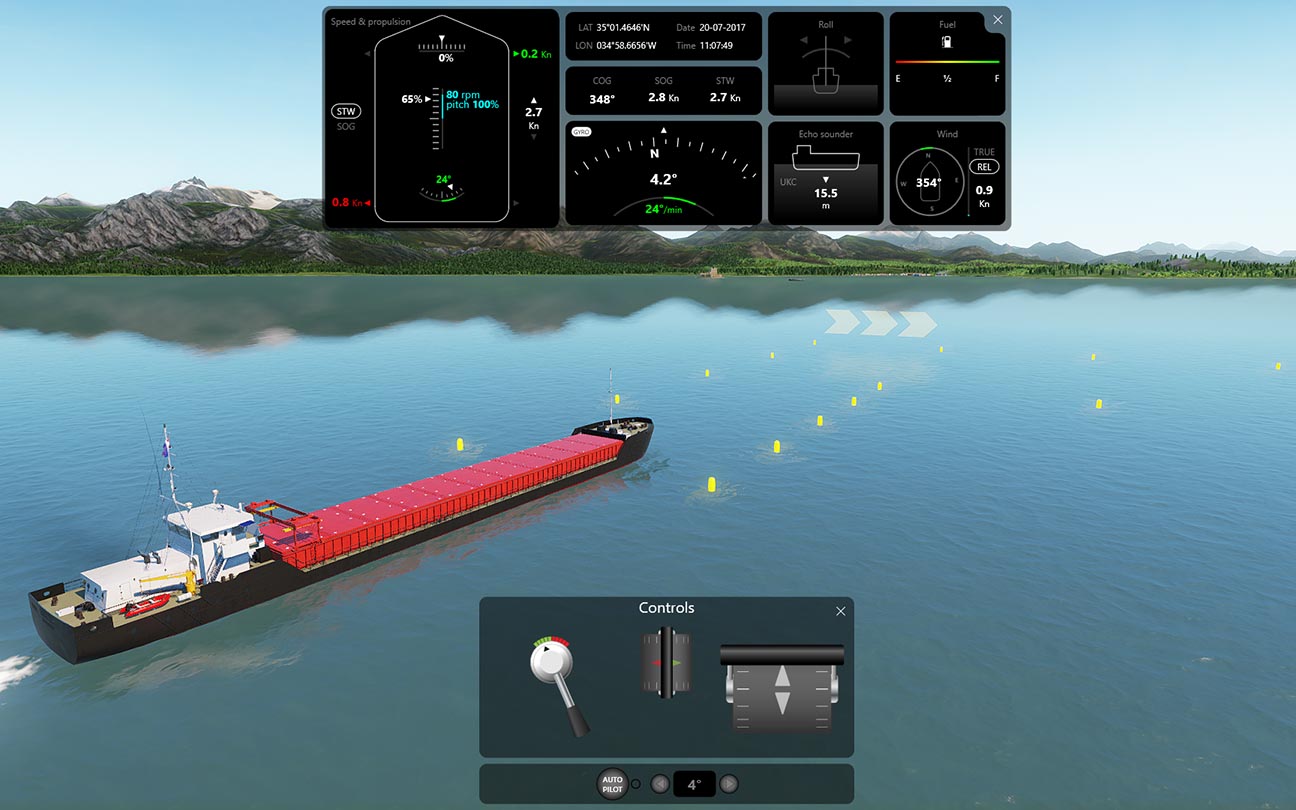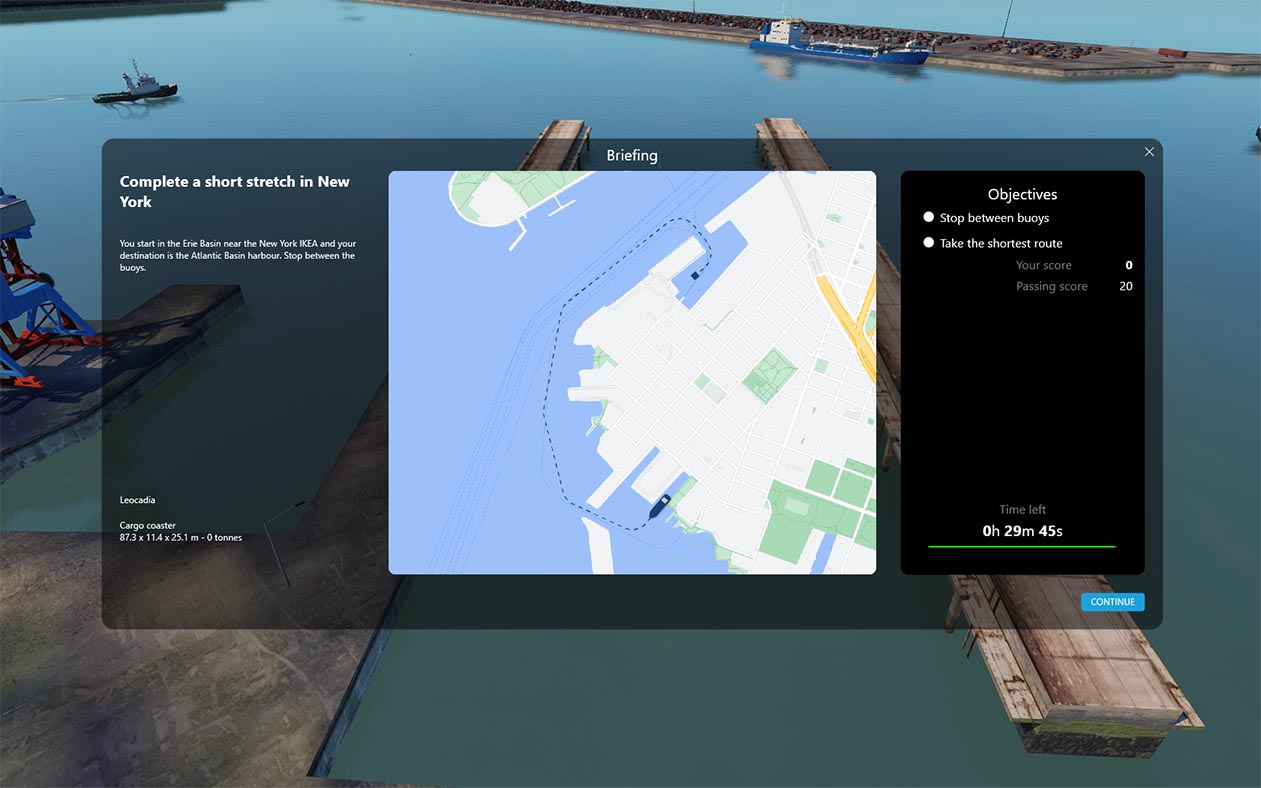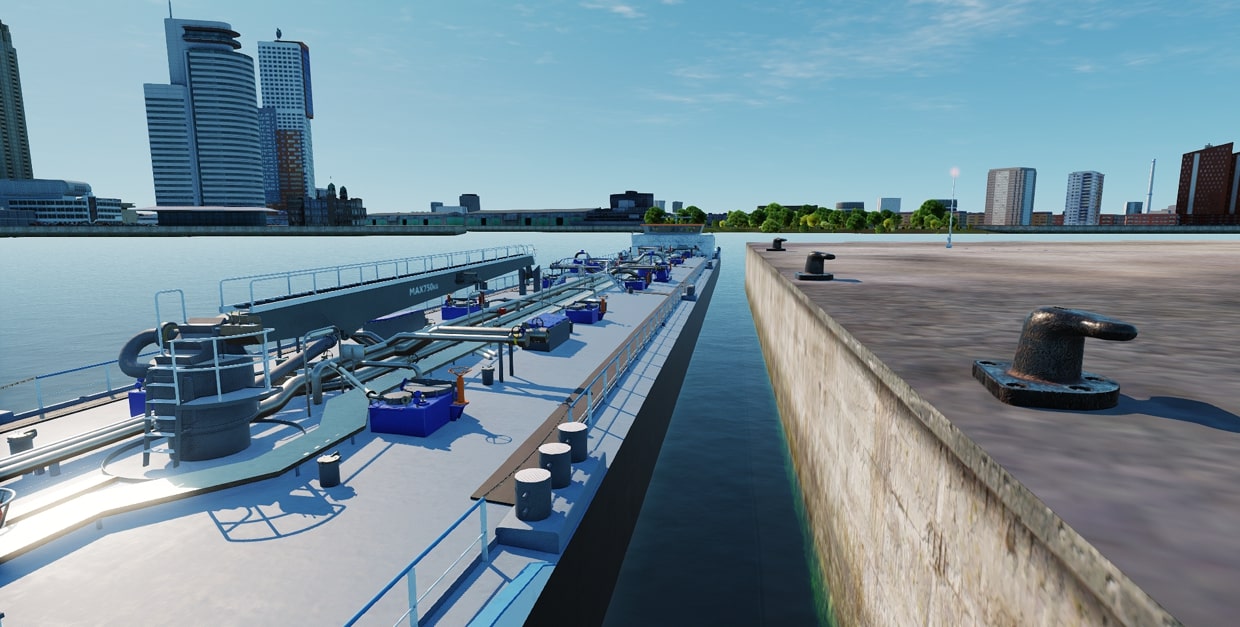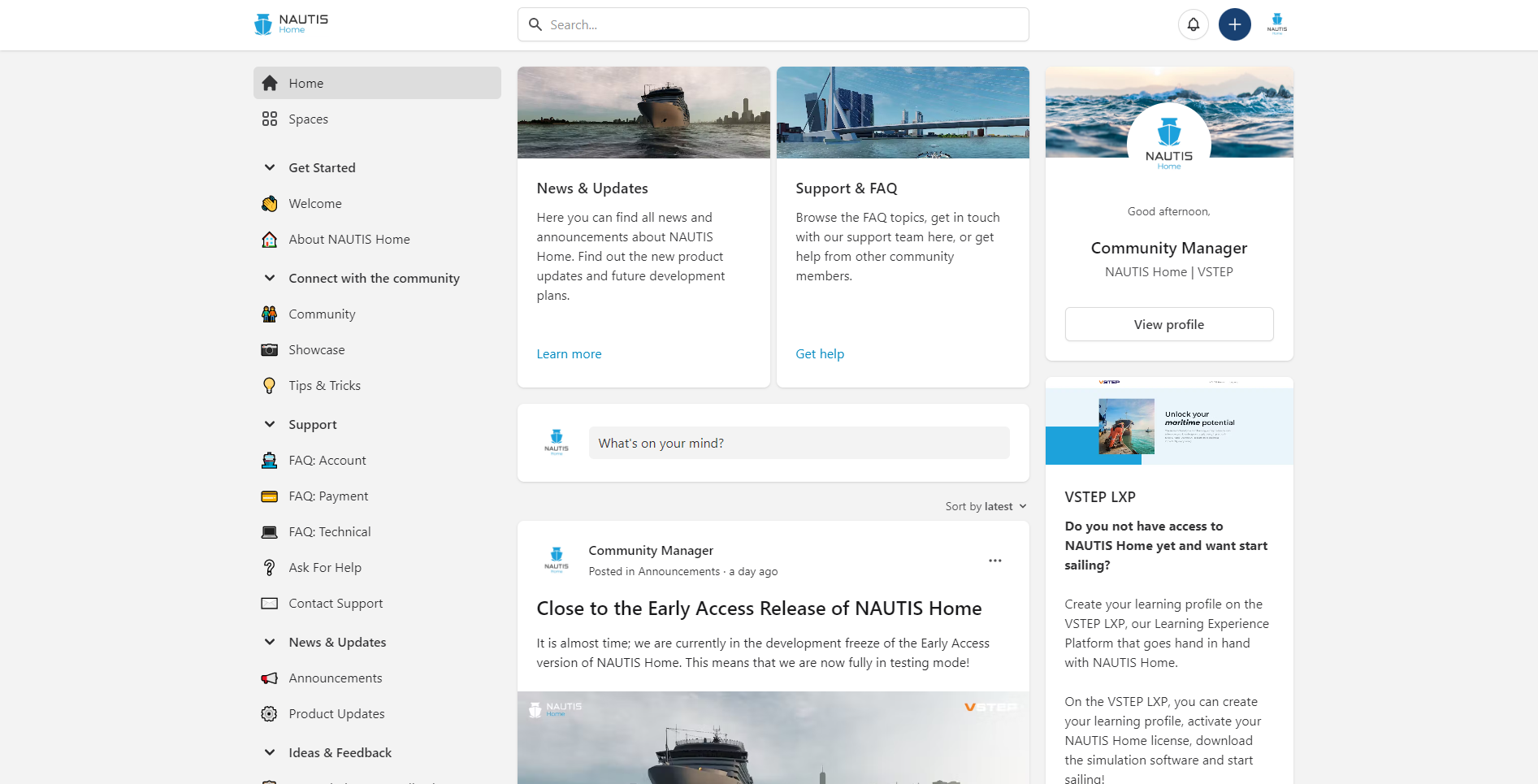Realistic maritime simulation
Realistic maritime simulation
Experience immersive 3D ship simulation with realistic hydrodynamics.
Individual training & assessment
Individual training & assessment
Track your training progress and results in your personal learning profile.
Train your nautical skills
Train your nautical skills
Courseware included to practice targeted skills such as basic navigation and manoeuvring.
NAUTIS Home is now available in Early Access!
NAUTIS Home

PUSHING THE INDUSTRY FORWARD
Ship simulation for everyone
NAUTIS Home is our new stand-alone ship simulator built to enable learning by simulation for everyone. Whether you are a maritime professional looking to train your skills, an organisation seeking scalable training solutions, or a simulation enthusiast, NAUTIS Home is here for you!

Ship simulation for everyone
NAUTIS Home is our new stand-alone ship simulator built to enable learning by simulation for everyone. Whether you are a maritime professional looking to train your skills, an organisation seeking scalable training solutions, or a simulation enthusiast, NAUTIS Home is here for you!
Enabling learning by simulation
Create your learning profile
The NAUTIS Home simulator comes hand in hand with our new VSTEP Learning Experience Platform (VSTEP LXP).
VSTEP LXP is our new web-based platform which acts as a learning passport for the user. As a user, you can create your personal learning profile, through which you can activate your NAUTIS Home license, download the simulation software as well as find the courseware with theoretical explanations behind the training scenarios in NAUTIS Home.
How to access NAUTIS Home?
- Create your personal learning profile on the VSTEP Learning Experience Platform (VSTEP LXP).
- From your VSTEP LXP account you can activate your NAUTIS Home license.
- Download the NAUTIS Home software from VSTEP LXP and follow the instructions.
Realistic maritime simulation
Realistic maritime simulation
Board your virtual vessel and experience immersive 3D ship simulation.
Sail from anywhere
Sail from anywhere
Train and sail from any location that best suits your unique needs.
Train your nautical skills
Train your nautical skills
Use the Scenario Library to practice targeted skills such as mooring and anchoring.
Coming soon. Prepare to set sail in 2022!
Cutting-edge simulation whenever and wherever
We believe in an innovation where professional simulation software, learning elements and the accessibility of a game are combined in a scalable solution available for everyone.
PRICING
Start sailing today!


If you are looking to use NAUTIS Home for a maritime business or organisation,
please contact our business developers to help you further.
NAUTIS Home Community
The NAUTIS Home Community is the central place to interact with other users. You can browse topics, share your experience or get in touch with our Support Team. You can find helpful tips and tricks, read the product updates or leave your feedback on what you would like to see in NAUTIS Home.
Support
Do you need help? You can always reference our FAQ page for help. Is your question not there? Please contact our Support Team in the Community. They will help you with your support request.
For questions and help regarding your NAUTIS Home subscription or payment, please contact us by email on subscription@vstepsimulation.com.
It is not possible to contact the support desk via phone, fax or by visiting our office.
System requirements
To experience NAUTIS Home as intended, install it on a PC with the following minimum hardware requirements:
- Windows compatible PC or laptop. NAUTIS Home is not compatible with MacOS.
- Windows 10 or newer installed.
- Minimum GPU: Nvidia 1060 with at least 4 GB Memory or AMD equivalent.
- Minimum CPU: Intel i5 or AMD equivalent.
- Minimum HDD: 15 GB free space.
- Minimum system memory: 16 GB.
- An active internet connection.
BUILDING BETTER EXPERIENCES
Future updates you can expect
The Early Access release of NAUTIS Home is only the beginning!
The NAUTIS Home software will stay under continuous development which means our team will introduce new features, add new vessels and environments, and improve the overall simulation experience throughout.
It is our goal to create an enthusiastic community with dedicated users. For that reason, multiplayer has a prominent place on the roadmap and will be rolled out in phases next year. Our aim is to have a feature complete NAUTIS Home ready by the end of 2023.
More information coming soon!